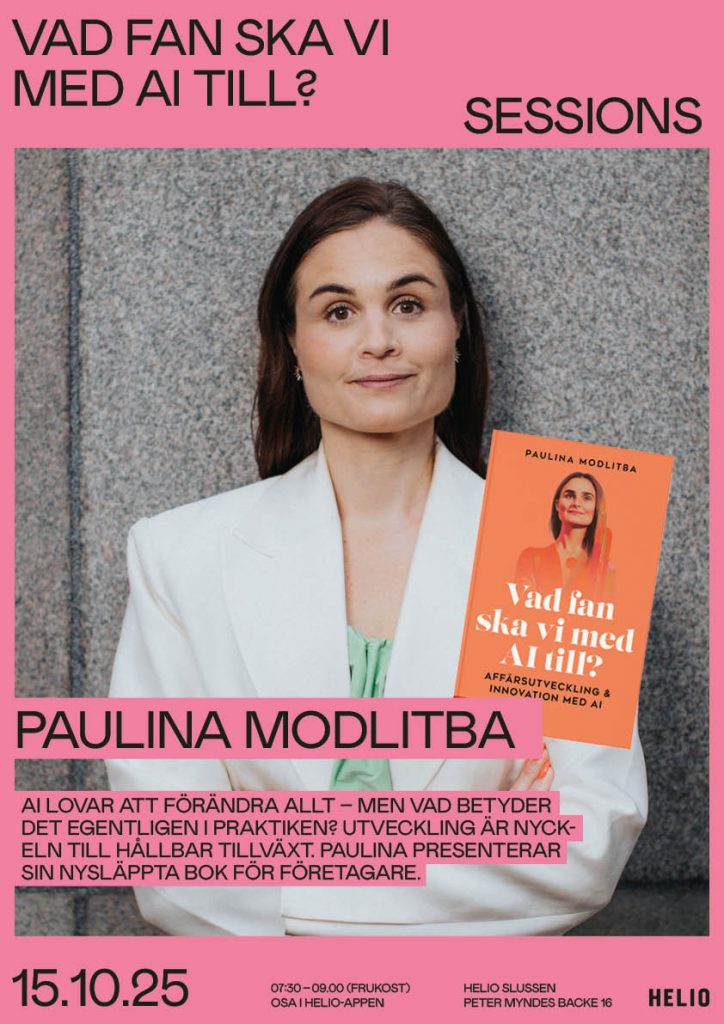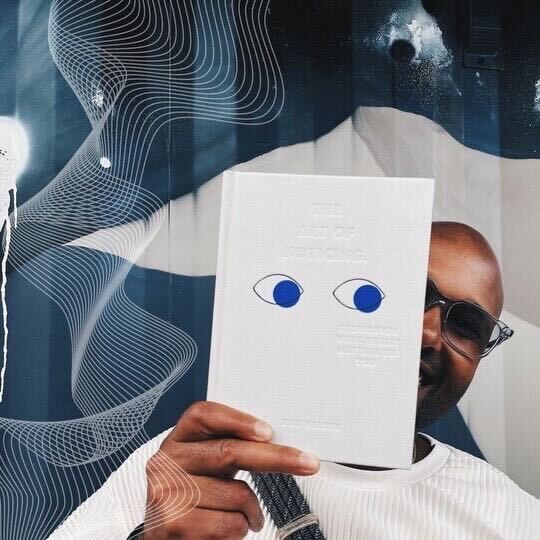Does your inbox keep pinging? Since email took over from actual letters, it’s not only a lot quicker to communicate, but the amount of communication has doubled more than ten times. Often, it’s not the amount that is the problem, but we make several basic mistakes than make us slaves to our inboxes.
We spend approximately 28% of a work day dealing with emails, according to a study by McKinsley, with 120 daily emails in our inbox and 2,6 hours spent. Here are a few tips to quickly half that time:
1. Stop just checking the mail.To ”just check” is the biggest reason it takes up so much of your time. For most of us, it’s part of our muscle memory to click on the email-icon on the phone. But it’s also dangerous. Knowing what’s in your inbox doesn’t make you more productive, it’s the other way around.
2. Turn off notifications and only check your emails when you have time. To reply to emails quickly may make you feel like you’re working, but it only builds up an expectation that you will reply just as quickly next time and… your inbox will fill even faster than before.
3. Be considerate of the recipient! If it’s a meeting, send suggestions for two exact times and a decided place. To send ”Shouldn’t we meet soon regarding the new project?” rather than being specific requires 4 or 6 emails to be sent back and forth instead of just 2. The subject line is also a good place to be clear. ”Hi!” as subject? Time to stop doing that.
4. Stop organizing. 10 years ago, it was a great idea to use folders, but today the search function is so good (especially if you use Gmail) that the folders will take more time than they saves you. Have 2 folders, your inbox and what’s done. That’s it.
5. Calendly. A magic tool that only requires you to send a text link to the recipient and let him or her book in an appointment in your calendar. (Also check out Meetingbird or MixMax) 6 different emails saved right away!